Note
Go to the end to download the full example code
Biotite color schemes for protein sequences¶
This script shows the same multiple protein sequence alignment in the different color schemes available in Biotite.
rainbow - Default color scheme in Biotite
clustalx - Default color scheme of the ClustalX software
Color schemes generated with the software Gecos 1:
flower - Light color scheme, based on BLOSUM62
blossom - Light color scheme with high contrast, based on BLOSUM62, depicts symbol similarity worse than flower
spring - Light color scheme, based on BLOSUM62, with alanine fixed to gray
wither - Dark color scheme, analogous to blossom
autumn - Dark color scheme, analogous to spring
sunset - Red-green color vision deficiency adapated color scheme, based on BLOSUM62
ocean - Blue shifted, light color scheme, based on BLOSUM62
Color schemes adapted from JalView 2:
zappo - Color scheme that depicts physicochemical properties
taylor - Color scheme invented by Willie Taylor
buried - Color scheme depicting the buried index
hydrophobicity - Color scheme depicting hydrophobicity
prophelix - Color scheme depicting secondary structure propensities
propstrand - Color scheme depicting secondary structure propensities
propturn - Color scheme depicting secondary structure propensities
- 1
P. Kunzmann, B. E. Mayer, K. Hamacher, “Substitution matrix based color schemes for sequence alignment visualization,” BMC Bioinformatics, vol. 21, pp. 209, May 2020. doi: 10.1186/s12859-020-3526-6
- 2
M. Clamp, J. Cuff, S. M. Searle, G. J. Barton, “The Jalview Java alignment editor,” Bioinformatics, vol. 20, pp. 426–427, February 2004. doi: 10.1093/bioinformatics/btg430
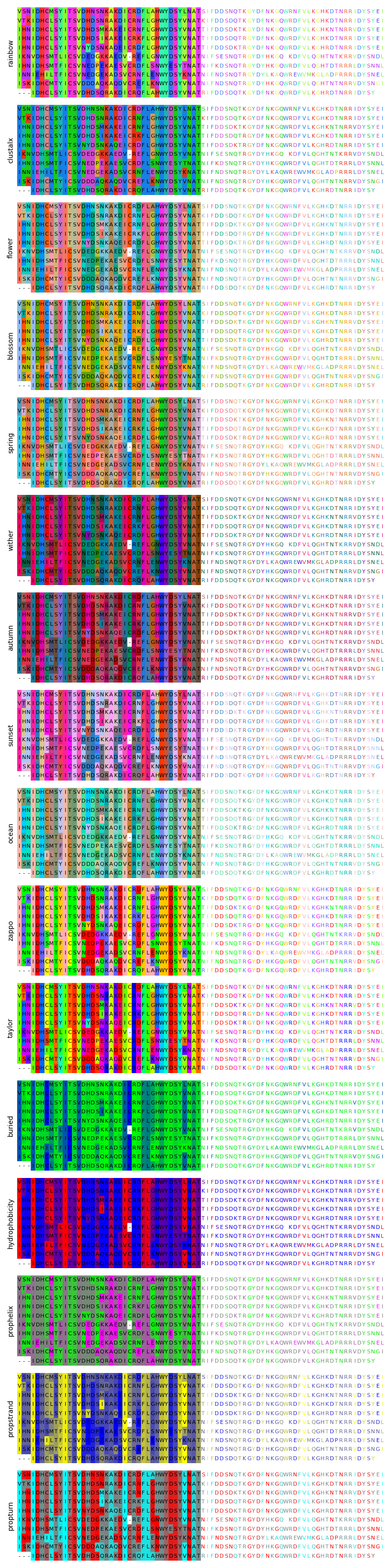
# Code source: Patrick Kunzmann
# License: BSD 3 clause
import numpy as np
import matplotlib.pyplot as plt
from matplotlib.gridspec import GridSpec
import biotite.sequence as seq
import biotite.sequence.io.fasta as fasta
import biotite.sequence.align as align
import biotite.sequence.graphics as graphics
import biotite.database.entrez as entrez
# Generate example alignment
# (the same as in the bacterial luciferase example)
query = entrez.SimpleQuery("luxA", "Gene Name") \
& entrez.SimpleQuery("srcdb_swiss-prot", "Properties")
uids = entrez.search(query, db_name="protein")
fasta_file = fasta.FastaFile.read(entrez.fetch_single_file(
uids, None, db_name="protein", ret_type="fasta"
))
sequences = [seq.ProteinSequence(seq_str) for seq_str in fasta_file.values()]
matrix = align.SubstitutionMatrix.std_protein_matrix()
alignment, order, _, _ = align.align_multiple(sequences, matrix)
# Order alignment according to the guide tree
alignment = alignment[:, order]
alignment = alignment[220:300]
# Get color scheme names
alphabet = seq.ProteinSequence.alphabet
schemes = [
"rainbow", "clustalx",
"flower", "blossom", "spring", "wither", "autumn", "sunset", "ocean",
"zappo", "taylor", "buried", "hydrophobicity",
"prophelix", "propstrand", "propturn"
]
count = len(schemes)
# Assert that this example displays all available amino acid color schemes
all_schemes = graphics.list_color_scheme_names(alphabet)
assert set(schemes) == set(all_schemes)
# Visualize each scheme using the example alignment
fig = plt.figure(figsize=(8.0, count*2.0))
gridspec = GridSpec(2, count)
for i, name in enumerate(schemes):
for j, color_symbols in enumerate([False, True]):
ax = fig.add_subplot(count, 2, 2*i + j + 1)
if j == 0:
ax.set_ylabel(name)
alignment_part = alignment[:40]
else:
alignment_part = alignment[40:]
graphics.plot_alignment_type_based(
ax, alignment_part, symbols_per_line=len(alignment_part),
color_scheme=name, color_symbols=color_symbols, symbol_size=8
)
fig.tight_layout()
fig.subplots_adjust(wspace=0)
plt.show()

